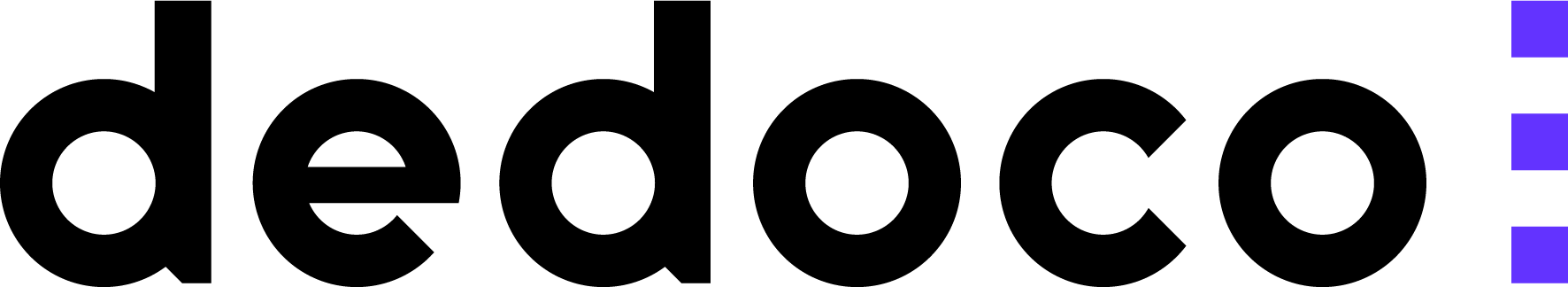9 Ways to Make Document Workflow Digitisation Easier
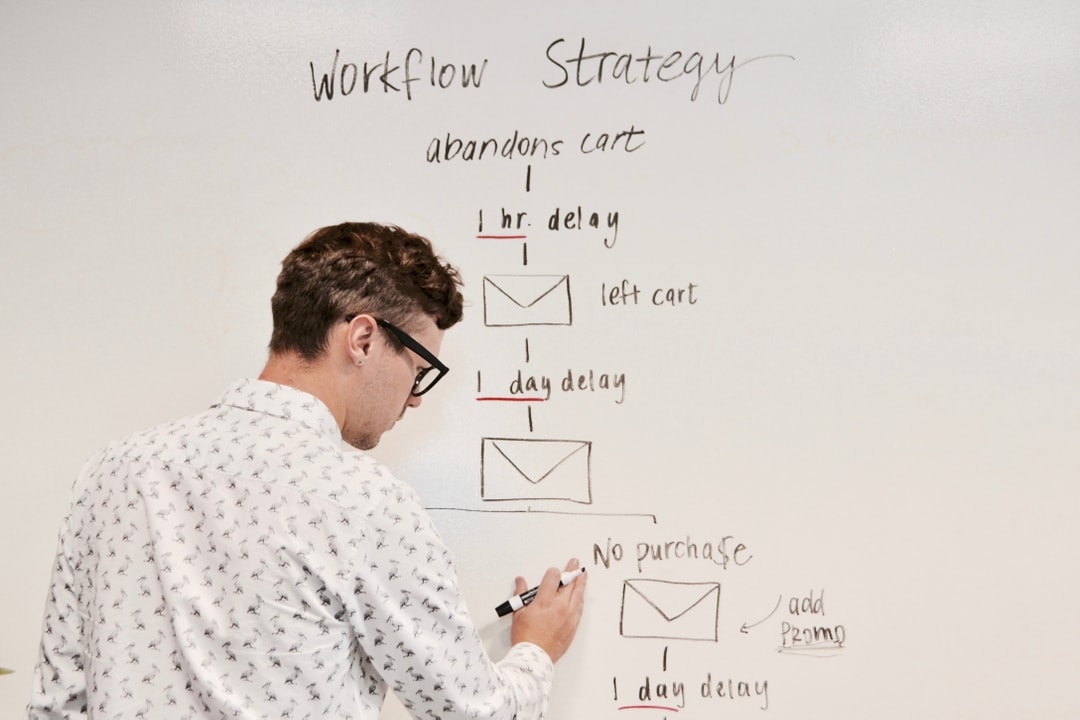
By 2022, many countries around the world are expected to implement endemic strategies to live with the coronavirus. Which is part of the reason why we’re seeing the shift towards digitisation among businesses and organisations. Document workflow and management, especially, are being digitised to fit into the new norm.
A digitised document workflow can improve how you record, secure, store, organise, and share critical information and data. Digital document management can result in a 40% document-related cost reduction and reduce errors by up to 30%.
However, before reaping the benefits of a good digital document workflow, there’s a need to digitise the process properly. Let’s look at some ways to make document workflow digitisation easier:
- Systemise for Digital Document Management
The cost of setting up, storing, and handling paper documents can be quite expensive, especially as your business grows. Storage facilities, cabinets, the cost of paper, printing, office space, storage, and hiring employees to manage all of this can all add up to be quite a costly bargain. And this is not something all organisations have the luxury to afford.
Switching to a digital document system allows you to get rid of all those paper files, save storage space, save money on printing, ink, and other stationery, and improve workflow. You could then prioritise to have physical copies of only the most important documents, and digitise the rest safely and securely.
- Lay Down the Rules of Filing & Naming Systems
Documenting and standardising file-naming can save your business a significant amount of time and resources in the future. Nothing can be more wasteful than the time spent finding missing documents.
Thus, it is preferable to establish ground rules for naming documents and files in order for them to be easily searched. To describe the file in detail, file names can include dates, status, companies, industries, and more.
These names make the files easy to find and scan. Make sure to communicate to your team members about these naming conventions so that everything stays organised.
- Layer Your Folders & Categorise
Digital file management is a good way to organise and ensure proper documentation for your organisation. You can group them according to formats such as videos, audio, or PDFs. Try to categorise your data into relevant folders to ease the searching process for admin work. Layering those folders, as in keeping them in sub-folders, can ease scanning and search processes.
Another tip: you also can apply standard templates for certain routine documents, such as invoices, claims, agreements, and so on. This saves time, provides consistency, and improves workflow efficiency.
- Update and Back Up Regularly
Tech support would love you if you perform routine backups. One of the most common mistakes an organisation can make is not updating and backing up its data regularly. When disaster strikes, everyone wants to restore but it would be very hard without an updated backup system.
Therefore, it is crucial to back up your files when copying to another drive for safety reasons. You should keep all of your document systems up to date by archiving old files or completed accounts that are not used anymore. This keeps your digital documents clean, saves storage space, and prevents duplicates.
- Ensure Everyone is Using the Same System
Each team or department would have its preferred method of communication, documentation, and so on. But when it comes to sharing document workflow, it’s vital that everyone works on the same page. This can limit miscommunication, improve efficiency, and save time. Not to mention, it can improve your client’s overall experience by providing consistency across multiple touchpoints.
Stick to one file sharing and electronic signing platform, especially one that ensures security and privacy for particularly sensitive information.
- Conduct Internal Audit Periodically
Following the establishment and implementation of your digital document workflow, it can be incredibly helpful to audit your documents once in a while. This is a way to track the system’s strengths and weaknesses. What should you do with duplicate files? What is the checklist for the submission of certain documents or folders? You can then improve and fine-tune your record management system by monitoring it on a regular basis.
- Get The Team Onboarded & Trained
Another common mistake that happened in document workflow digitisation is the lack of communication and training among users. This can reduce the effectiveness and inconsistencies in document organisation, rendering the whole process wasteful.
It is a must to include team members from the start in onboarding and training so that everyone is on the same page about the ways documents should be stored, reviewed, and shared, especially with third parties, and others.
Therefore, it’s helpful to form an onboarding process that will ease the migration and implementation. Want to make the teamwork even better with the new digitisation activity? Define your document workflow’s best practises that are committed to establishing, maintaining, and organising a tidy document management system.
- Create Documentations Procedure For Clients
When you’re looking to finalise a deal, the last thing you want a salesperson to be worrying about is how to explain the signing, sharing, and documentation process to every single client. As such, it’s generally a good idea to have a procedure written that brief clients on how to use your digital document platform, and other trouble-shooting FAQs.
Ensure that the related parties have access to the right documents. A good document sharing platform is one that allows seamless collaboration and sharing, while still giving control to admins and file managers.
- Don’t Skimp on Security
While you can create custom procedures to control document access for employees and clients, you'll also need security to keep hackers and data breaches at bay. Digitising your documents exposes them to the risks of the digital world by definition.
However, using constantly updated security protocols and methods make it more difficult for hackers to access your files. Most providers use a variety of encryption best practises keeping your documents even more secure than the most secure filing cabinet. Better yet, utilise a digital document service that is decentralised and doesn’t store your files in shared servers.
Ready to Digitise Document Workflow?
Based on the ways that we’ve read so far, you can start to analyse and see what kind of challenges that your document workflow is facing. From there, we hope that you can find suitable ways to make it easier.
At Dedoco, we offer an exclusive digital document and signing solution that aims to transform how enterprises manage digital workflows while issuing trusted, verifiable documents and credentials. Start with us today, and transform document management for the better.